Directly download and print a target card on your own:
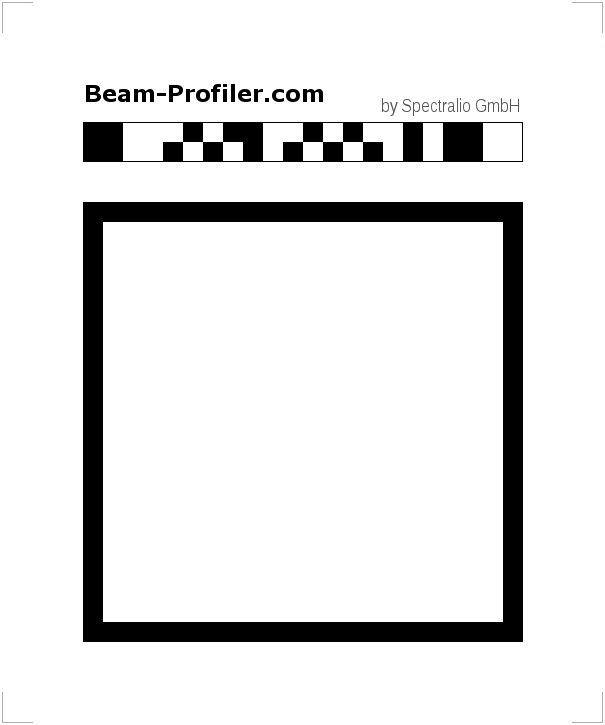
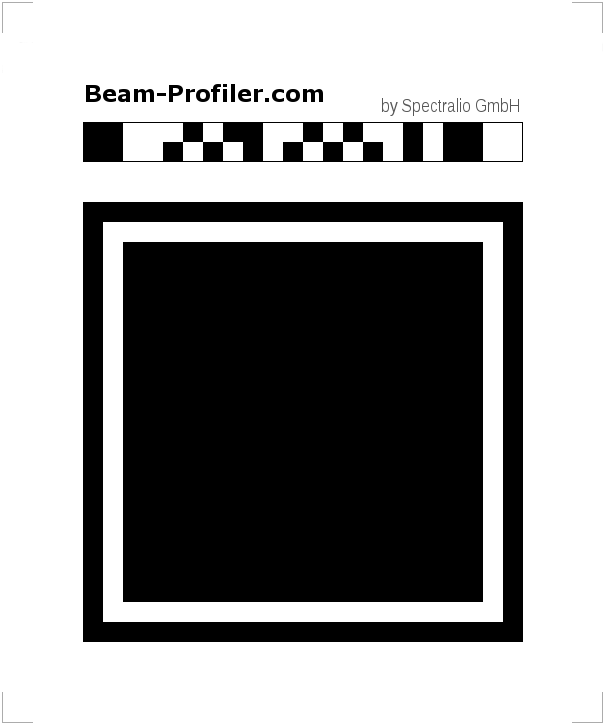
Right-click one of the images and select the “save image” option. On a mobile device, long-tap one of the images and download it. Open the image file in a suitable application and print it out. Take care to review the printing options to avoid any resizing, rescaling, fit / shrink to page, or similar functions. Do not use the clipboard to copy and paste the image, since image DPI information might be lost.
Take a ruler and check the size of the printed images. Look at the white card (or ignore the inner black square of the black card), and measure the side length of the outer border of the thick black square frame – it should be exactly 44 mm.
If you are having difficulties with your printing application, we would recommend using the free tool IrfanView. In the print settings, choose the option “Original size (from image DPI)”.
Please note that self-printed targets do not include a resolution test pattern at the inner border of the frame, since such a pattern cannot be printed on typical consumer-grade printers. Also, the inner area of the black card needs to be as uniform as possible. If your printer produces stripes or other artifacts, they may affect your beam profile measurements.
Test card
If you do not have a laser pointer or other source of a narrow light beam at hand, you can still test our app by printing the following test card which simulates a light spot on a black target card:
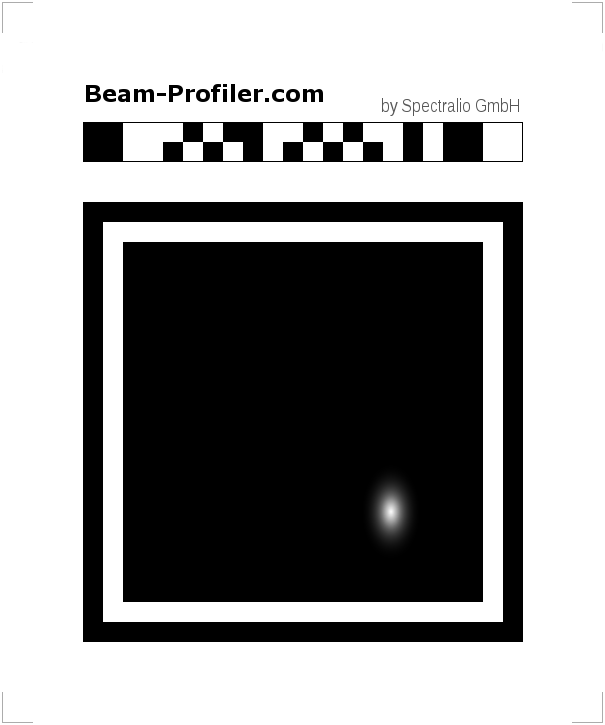
The exact values depend on your printer and illumination conditions, but the measurement results for the test spot should be approximately: x-width of 2.2 mm and y-width of 3.5 mm, at x-position of 8.8 mm and y-position of -9.1 mm.
If you are viewing this page on a computer screen other than your smartphone, you may not even need to print the test card. Just use our app and point the camera to the image on the screen. It might be necessary to resize the image on the screen first, for example with a right click, “open image in new tab”, and then resizing the browser window until the side length equals 44 mm as for the printed cards. In some cases the resulting “beam profile” will resolve the pixel pattern of the screen. Depending on screen settings, the observed widths are often a bit smaller than with a printed test card, for example: x-width of 1.9 mm and y-width of 3.0 mm.
