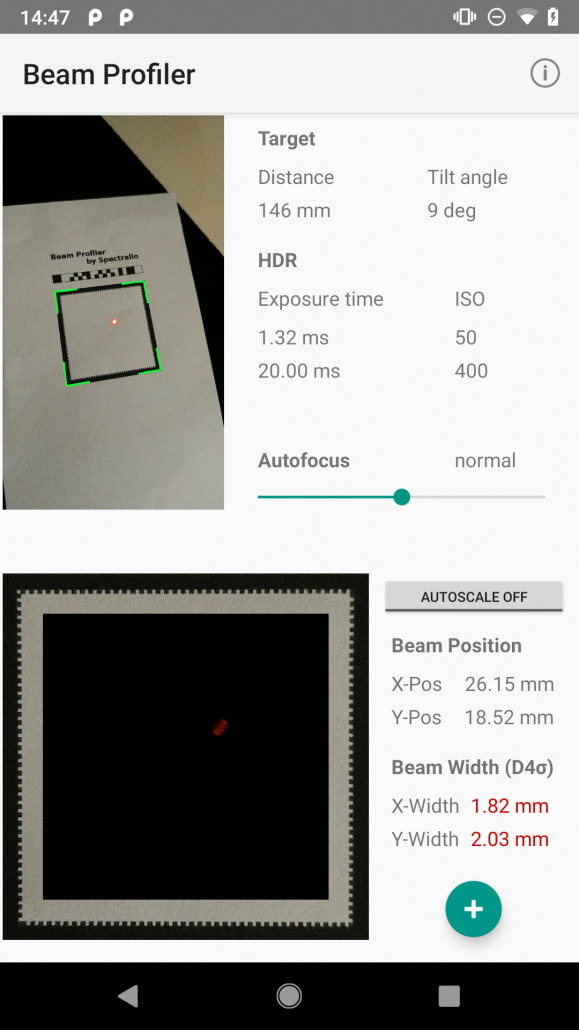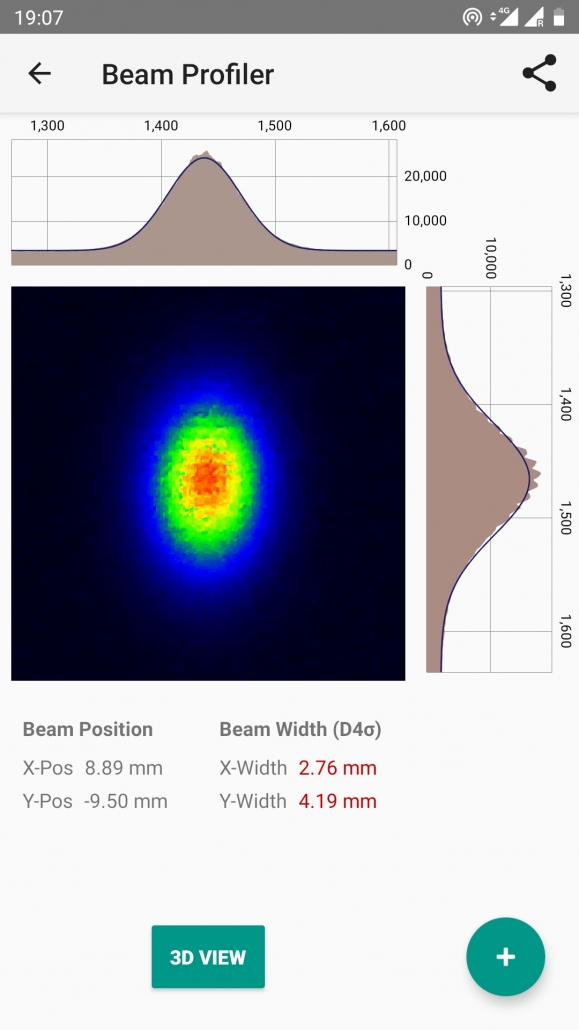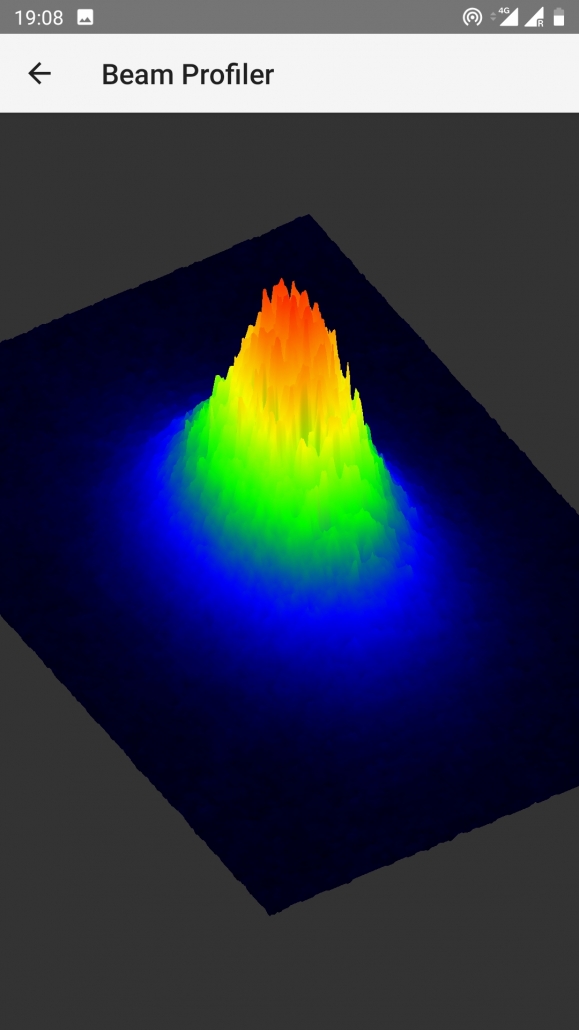When a target card is introduced into the beam path of a laser beam, the light will be diffusely reflected and a bright spot appears on the card. Make sure to wear the necessary laser safety glasses and reduce the laser power to safe levels.
Open our beam-profiler app and point the camera of your smartphone towards the card (take care not to cross the beam path of the laser). The app displays a preview window to help adjusting the camera position.
The position of the target card is detected with computer vision techniques. If the card has been detected, it is marked with a green frame in the preview window. The app then applies the corresponding perspective transformation to the inner target area and displays the result in a square window in the lower half of the screen.
Camera parameters are carefully controlled to ensure a linear response of the camera signal to the incoming light intensity. By recording a sequence of images with different exposure times and sensitivities, a high dynamic range is achieved that enables card detection at low ambient light levels while avoiding saturation of bright laser spots.
The measured beam profile is fitted with Gauss curves and the values for beam widths (D4σ) and center position are shown.